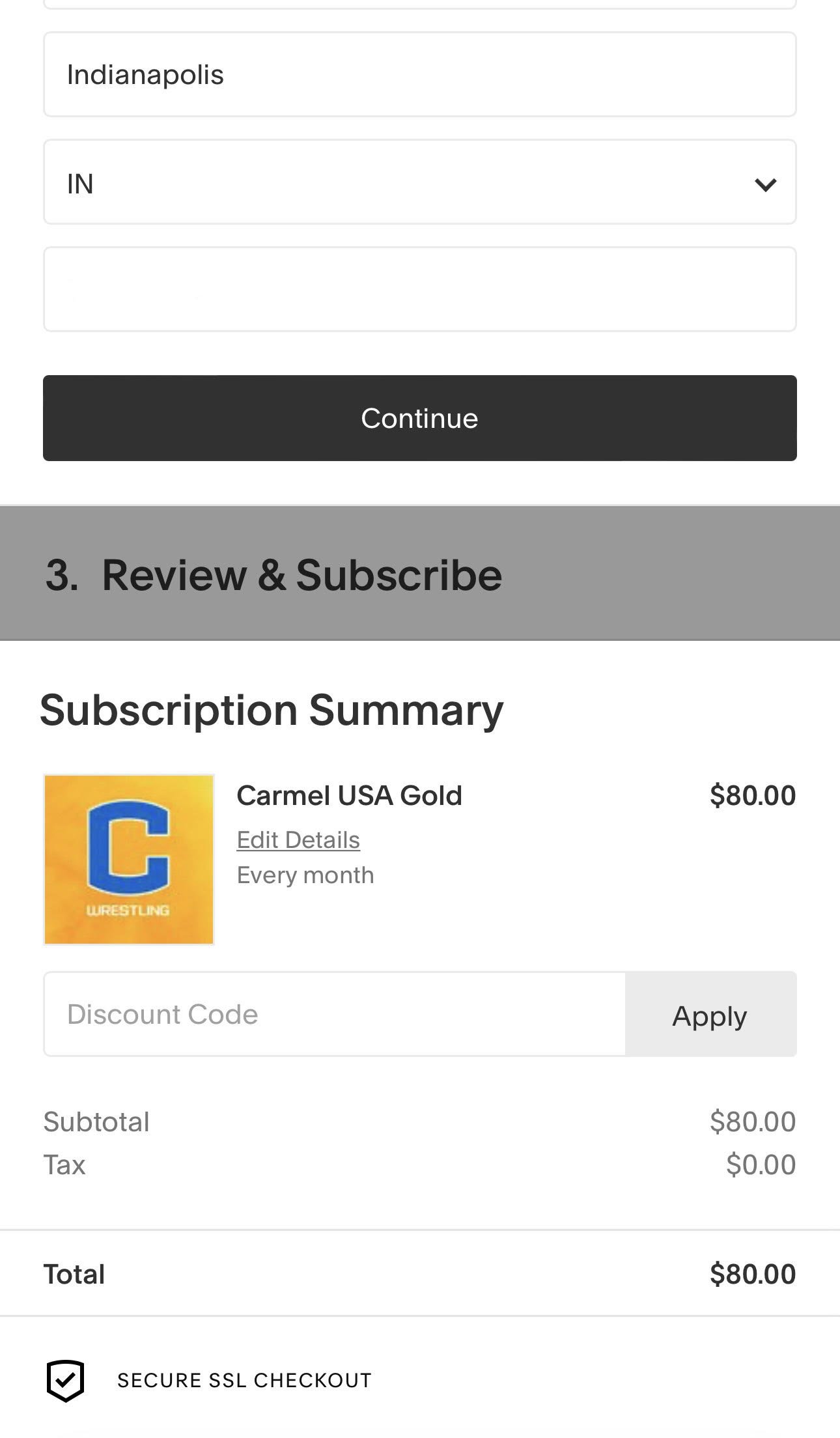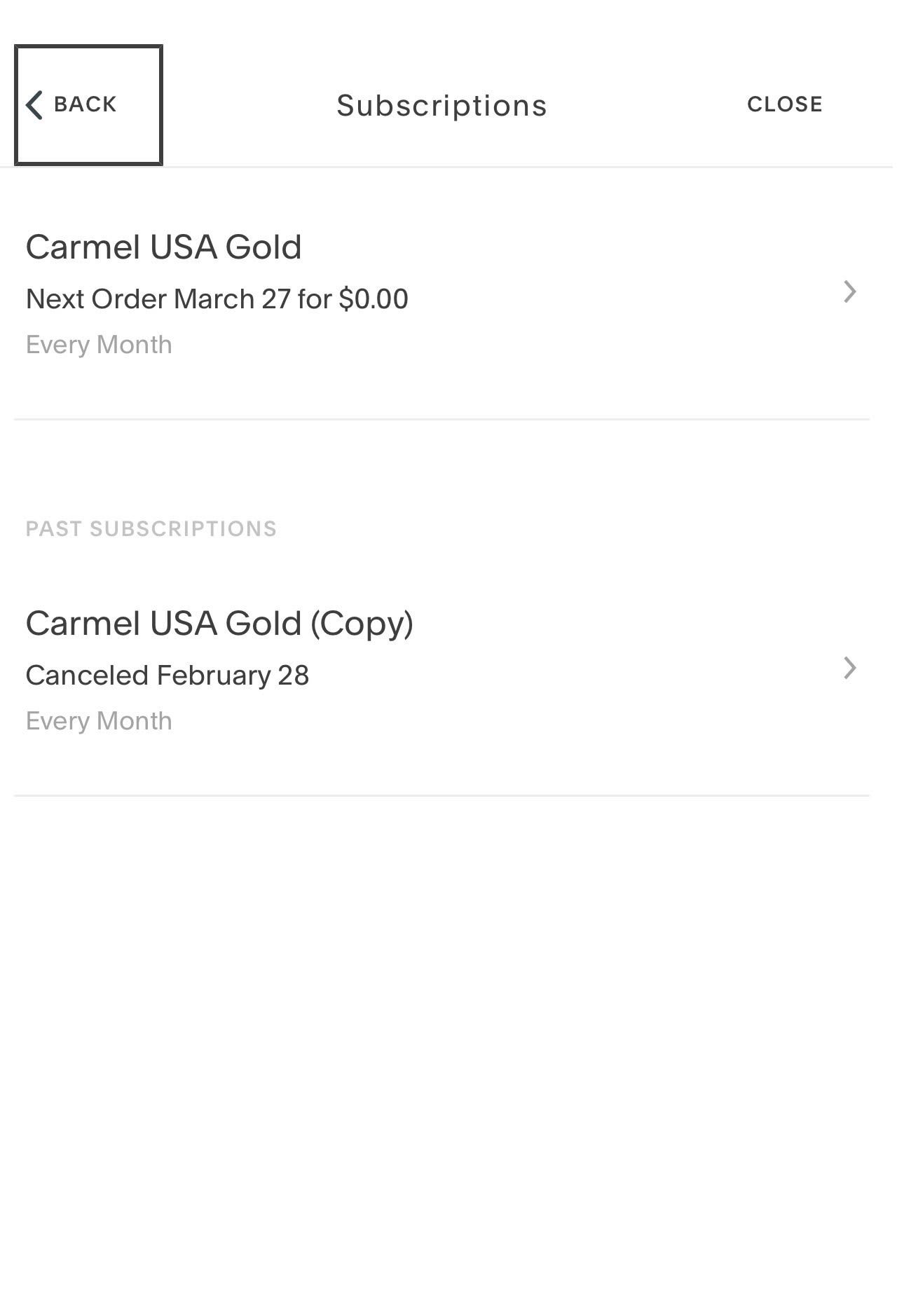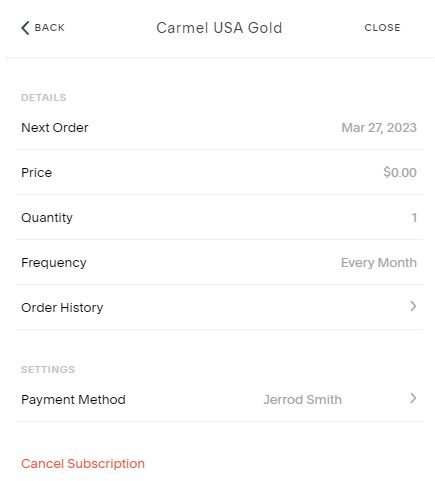Sign up / manage your Carmel USA Wrestling account entirely through our website!
Step 1: Determine which program is right for your Athlete using the available descriptions on the program pages. Click Sign Up on the desired program and fill in the Intake Form!
Mobile
Desktop
Step 2: Complete the account sign-up at the checkout page, making sure to log into/ create your Carmel USA Wrestling Account & enter your desired payment option!
Mobile
Desktop
Step 3: To Manage your account, click the Login/Account (in the Menu on Mobile) button in the website Header. This is where you can view or cancel existing memberships or update payment information. Users are now able to manage their accounts on their own!